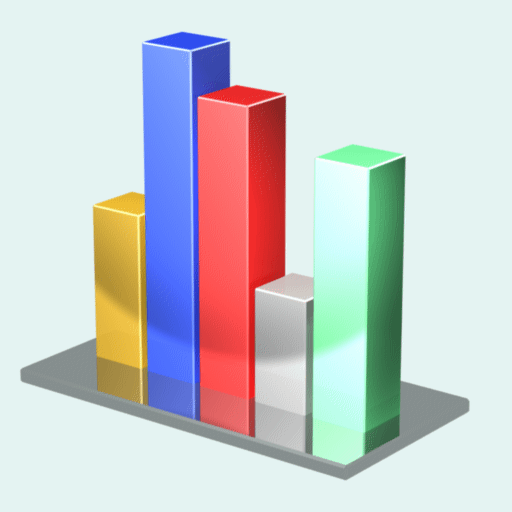>> Back <<
Using TC-Stats
TC-Stats is the most powerful data analysis
application designed specifically for the iPad.
The user manual contains more than a dozen
videos showing step-by-step operation of
TC-Stats along with over 130 screen shots
with written step-by-step instructions.
Available soon, exclusively on iBooks.
Table of Contents:
Introduction: Why TC-Stats?
Chapter 1: Transferring Data Files to TC-Stats
Allowable File Types
Importing Data
Removing Data Files From The Editor
Removing Data Files From Your iPad
Dropbox Support
Wifi Support
Email /Open with TC-Stats
URL Support
Chapter 2: Summary Statistics
Data Preparation
Video: Setting Measurement Scales
Viewing Summary Statistics
Video: Summary Statistics
Exporting Summary Statistics
Chapter 3: Producing Graphs
Frequency Distribution Tables
Frequency Distribution Tables: Interval and Ratio Data
Frequency Distribution Tables: Nominal and Ordinal Data
Histograms
Box-And-Whisker Plots
Video: Box-And-Whisker Plots
Scatter Plots
Normal Plots
Video: Normal Plots
Chapter 4: One Variable Analysis
One-Sample T-Test
Video: One-Sample T-Test
Sign Test
Video: Sign Test
Z-Test for a Mean
Z-Test for a Proportion
Video: Z-Test for a Proportion
Chapter 5: Two Variable Analysis
Two-Sample T-Test
Wilcoxon Rank-Sum
Two-Sample Z-Test for Means
Two Sample Z-Test for Proportions
Odds Ratios
Video: Odds Ratio
F-Test
Video: F-Test
Chapter 6: Many Samples
One-Way ANOVA
Video: One-Way ANOVA
Kruskal-Wallis Test
Video: Kruskal-Wallis Test
Chapter 7: Categorical Data Analysis
Chi-Squared Goodness-of-Fit
Chi-Squared Test of Independence
Video: Chi-Squared Test of Independence
Chi-Squared Test of Independence (Manual Data Entry)
Video: Chi-Squared Test of Independence (Manual Data Entry)
Chapter 8: Probability Distributions
Binomial PDF and CDF
Normal Distribution
Inverse Normal
T-Distribution
F-Distribution
Chi-Squared Distribution
Chapter 9: Using the Editor
Non-Conforming Data
Manually Creating A Dataset
Adding a New Column
Video: Creating a New Data Set
Stacking and Unstacking Data
Video: Stacking Data
Data Coding
Filters
>> Back <<